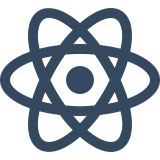
Add Custom Fonts in React Native Android
Version of react-native > 0.60
Firstly download your fonts from Google Fonts. Suppose you have downloaded Lato font. Then create an assets folder, react-native.config.js file into your react-native’s root directory and copy all the .ttf files extracted from downloaded zip file. Add following codes into react-native.config.js file.
module.exports = {
project: {
ios: {},
android: {}
},
assets: ['./assets/fonts/']
}
Then run this command in your project’s directory.
$ react-native link
Add fontFamily: 'Lato-Bold' in your StyleSheet and run
$ react-native run-android
Hopefully you can see your added font.